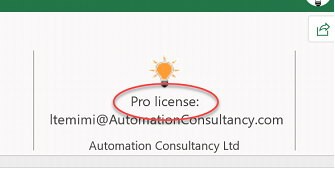Licensing
Launch Excel after installation.
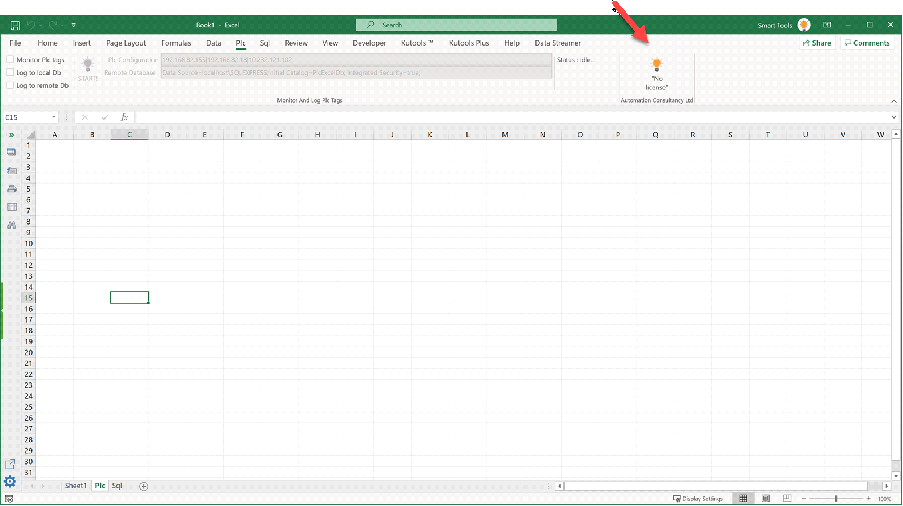
1 - Once installed PlcExcel adds two Add-ins and two worksheets to excel. In the Plc Add in there is a license button in the far right when clicked the following windows appears.
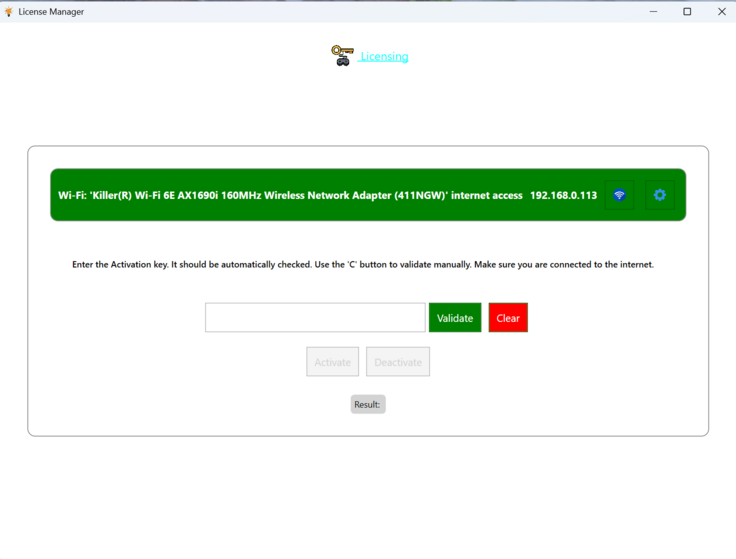
2. Enter or paste your license , the system will automatically validate the license . Clicking the validate button will also manually validate your license.
The license product is also displayed.
The license product is also displayed.
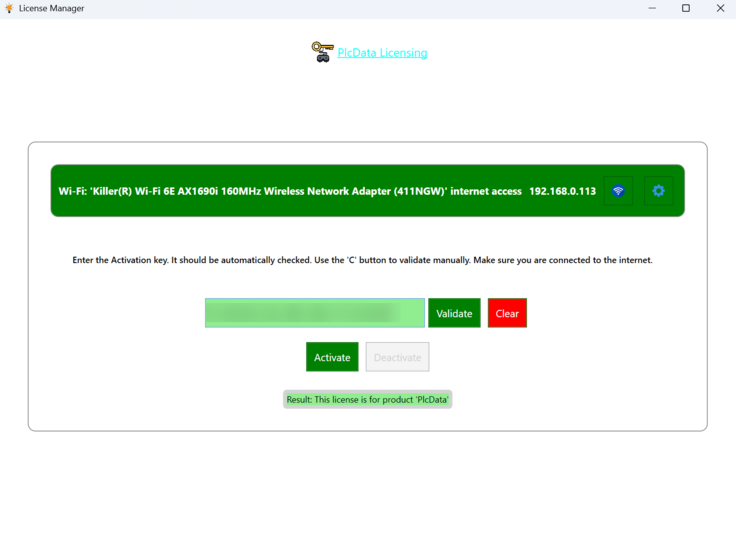
3. Click the "Activate" ; an internet connection is needed. The following windows appears.
Activation will not occur ; the license manager needs to start in ADMIN mode so make sure Excel was started in admin mode.
Activation will not occur ; the license manager needs to start in ADMIN mode so make sure Excel was started in admin mode.
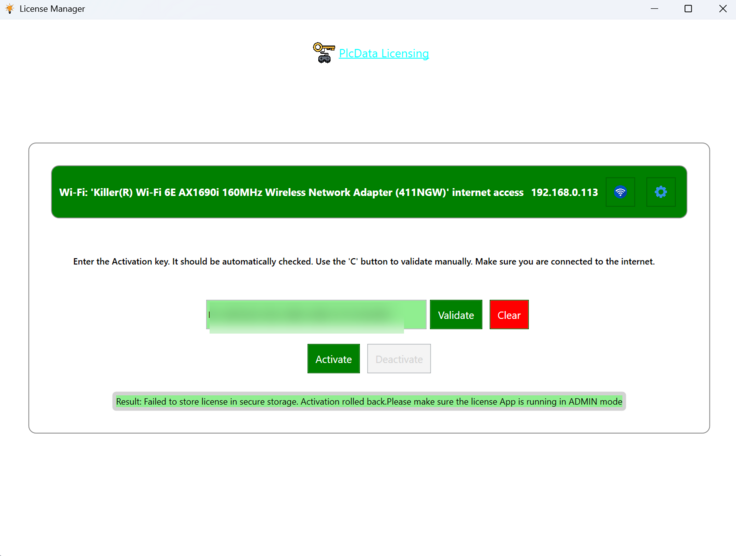
4. Enter or paste in your activation key and Click the "Activate again ; an internet connection is needed. The following windows appears indicating the activation status.
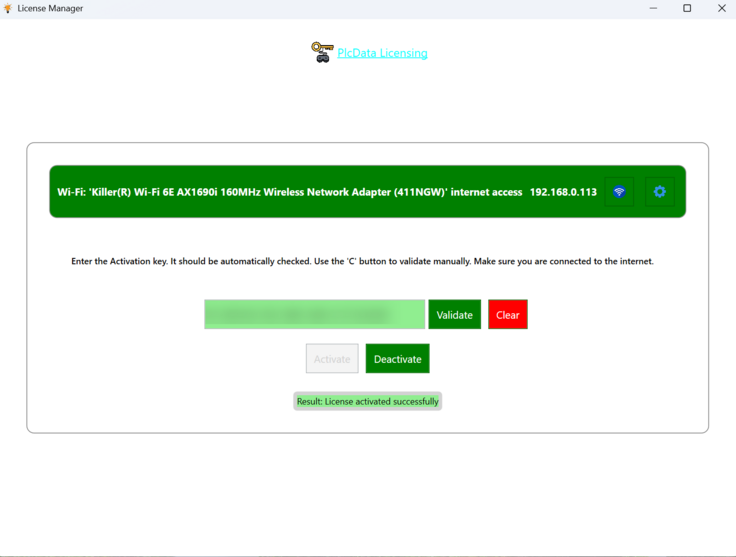
6 – Close the license manager The license status is dislayed under the license button.